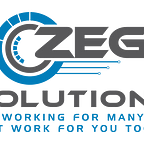what is backup!?
Methods of backing up or backing up servers and computers
(backup)
For all of us in life some information contained in a variety of storage cards such as flash, hard drive and RAM and…
Also, your website information on a dedicated server or virtual server is important and vital, and we all seek to maintain this information.
If one day our data is deleted from this hardware for some reason, we will certainly be upset,
Or in some cases it causes financial and business losses and losses.
Backup to copy physical or virtual files or databases to a secondary location;
To protect it in case of equipment failure, ie hardware or accidental deletion of data refers to.
The process of backing up data for a successful disaster recovery program.
What is the purpose of backup?
The goal is to access fast and reliable data recovery if your hardware is compromised and data is erased.
The process of recovering backup data files is known as file recovery.
The terms data backup and data protection are often used intermittently.
Although data protection is a broad goal of business continuity, data security,
Includes information lifecycle management and prevention of computer malware and viruses.
What is the best way to back up my computer?
People may lose information stored on their hard drives or storage space in some areas of their lives.
Your computer hard drive can fail,
Ransomware can take your files hostage,
Or a software bug can delete your important files.
If you do not back up your computer regularly, you can lose those files forever.
You’ve probably heard of countless different backup methods,
But which one is right for you?
What is the best way to back up my computer?
There are many ways to back up your files
From using an external drive to backing up those files to a remote server over the Internet.
Back up an external drive:
If you have an external USB drive, you can back it up using your device’s built-in backup features.
Use File History in Windows 10 and 8.
Use Windows Backup in Windows 7.
On Macs, use the Time Machine.
You can also connect the drive to a computer and use the backup tool,
Or connect to your home every time and back it up automatically.
Online backup:
If you want your files to be secure, you can back up with web services such as Backblaze, Carbonite, MozyHome, and اینترنت from the Internet.
If you have lost those files and need them again, you can recover them.
Advantages:
Online backup protects you against any hard drive breakdowns, thefts, disasters and everything in between.
Disadvantages:
These services are usually expensive.
Backblaze:
Carbonite:
A cloud storage service:
Backup clearing is not technically a backup method, but for most people, it is similar enough.
Instead of just saving your files to your computer’s hard drive,
You can save them on services such as Dropbox, Google Drive, Microsoft OneDrive or a similar storage service.
They will then automatically sync with your online account and other PCs.
If your hard drive fails, you will still have copies of the files stored online and on your other computers.
Advantages:
This method is easy, fast and in many cases free and because it is online, it protects you against all kinds of data loss.
Disadvantages:
Most cloud services offer only a few gigabytes of space for free.
So this only works if you have a small number of files that you want to back up,
Or if you want to pay for extra storage, have.
Depending on the files you want to back up,
This method can be simpler or more complex than a direct backup program.
Microsoft OneDrive:
Google Drive:
also read this article :